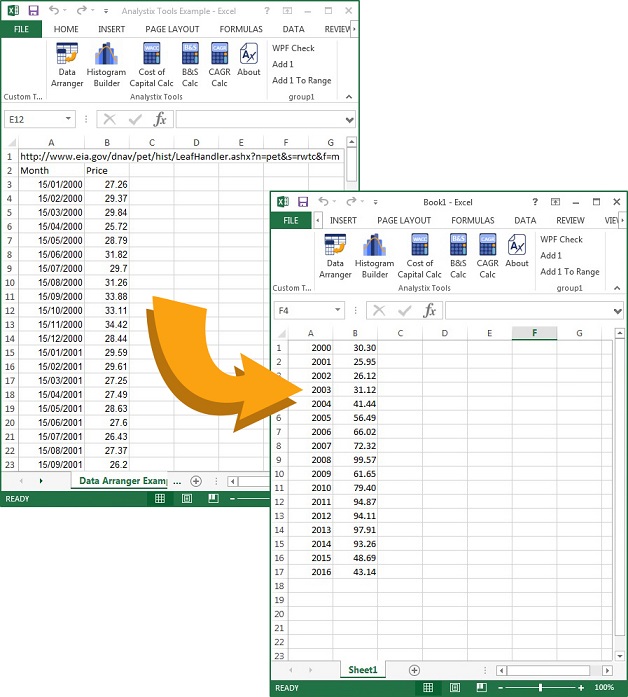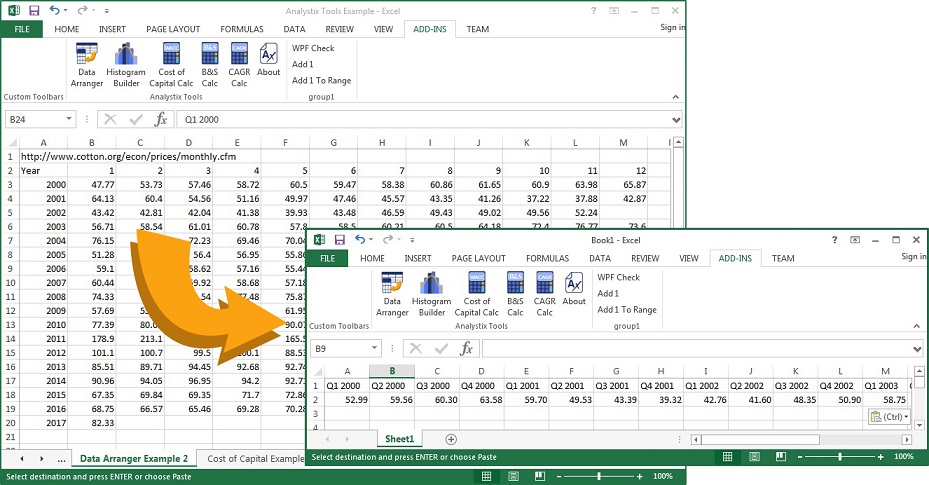Data Arranger- Intoduction
We often deal with periodic data which is not organized by the period or the format we need. For example, if we want to compare price changes of a commodity to the quarterly financial results of a company which deals with that commodity, we need to use the average quarterly prices. We are lucky if we find data which is organized in those specific periods, but this is often not the case. In many cases we would need to calculate the specific period’s average from some other frequency, maybe monthly. Those calculations are a bit frustrating since they are time consuming and mundane.
The Data Arranger Add-in found in the Analystix Tools package is designed to help you automate those calculations. It takes a series of periodic data as an input and can output monthly, quarterly, semiannual and annual frequencies. For instance, take monthly data and create a series of quarterly averages, or take annual data and spread it over months. You can decide if the input data is the average for the period or refer only to the end of the period, and also choose the output for the same options. If some of the data is missing, you can automatically fill-in the missing data by several methods, and of course decide if you want the output to be horizontal or vertical.
Click here to download the Analystix Tools Excel Add-ins package, which includes the Data Arranger.