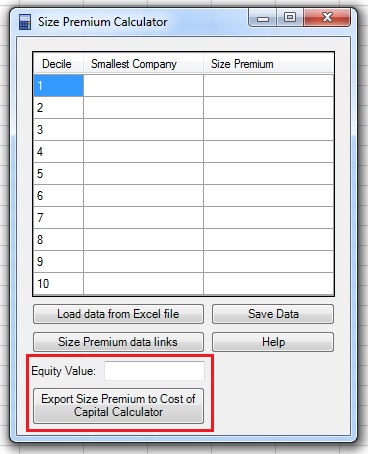Size Premium Calculator allows you to store the size premium data table and calculate the size premium of the company using its equity value.
You can watch the tutorial video, or go through the step by step screenshots tutorial:
Upon first initiation of the Size Premium Calculator, and before you input and save the size premium data, the data table will be empty:

You must populate the size premium data table in order to use the Size premium calculator. You can click on the “Size Premium data links” button to view a list of some data sources. Now, click on the cells in the size premium data table and enter the data. After the size premium data table is populated, click on the “Save Data” button. Size Premium Calculator will create an Excel file named “AnalysixToolsData” in your documents folder. Next time you activate the Size Premium Calculator, it will read the data from the file.

Step by Step Screenshots Tutorial:
Enter the equity value in the "Equity Value" field and click on the “Export Size Premium to Cost of Capital Calculator” button. Size Premium Calculator will calculate the size premium according to the equity value and the data in the size premium data table.